Wallhax's Hardware ID System
The Wallhax Hardware ID (or HWID) system is designed to limit the number of PCs our client software can be logged-into with one single account. This system is in place to prevent account sharing and keep things fair for the rest of the community who has a subscription.
How The HWID System Works
When you log in to the Wallhax cheat client with your account, the client will generate an identifier for your PC based on your computer components and operating system among other factors that uniquely identify it. This identifier is logged internally to your account. After this, logging into the client on another PC will deduct one of your available 'HWID Resets' from our automated system. For this reason, it's important to always log-in to the client on the PC you intend to cheat on.
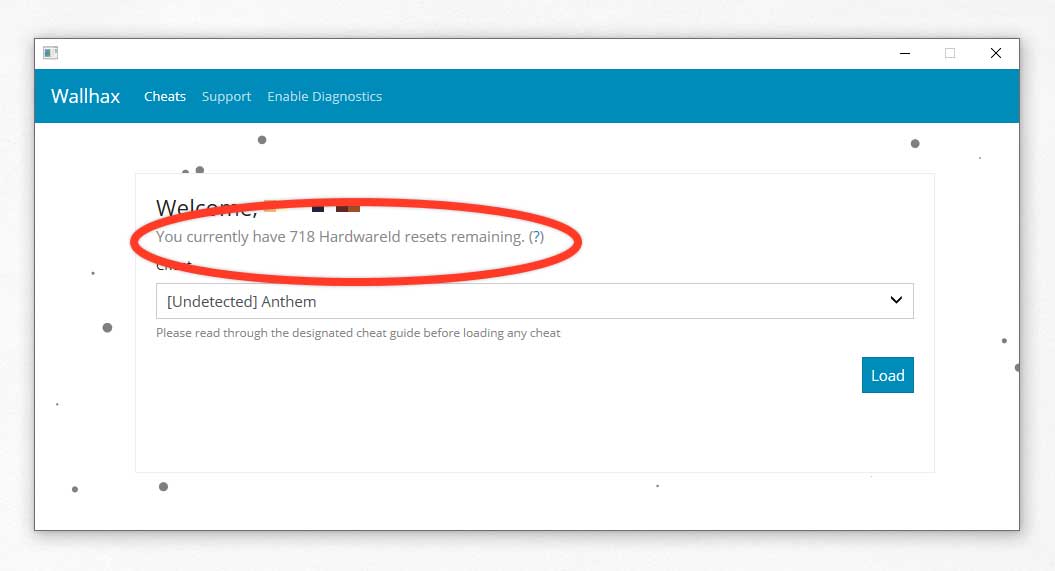
What Can Trigger An HWID Change
The most obvious reason for your HWID to change would be if you use your Wallhax account with the Wallhax cheat client on a different PC. If you let someone else use your account for instance, or if you use the client on your laptop while you're traveling.
Next, if you are changing the components in your PC, this may also trigger an HWID change. This could be caused by changing which drive you are using to boot your PC, or a new motherboard or CPU.
Changing your operating system or reformatting your PC can result in a new HWID.
Some 'Windows Activation Tools' for non-legitimate versions of windows could also potentially result in your Wallhax HWID changing. In addition, third-party HWID spoofers or HWID changing software may also change your HWID with our software.
Automatic HWID resets (24 Hours)
HWID changes aren't a big deal with our automatic HWID reset system! If your HWID changes, the client will automatically save your new calculated HWID and deduct one of your available HWID resets. These limit how often you can change which PC you're using the Wallhax client on, but you shouldn't run out if you're mainly using one Wallhax account per PC.
One additional HWID reset is added to your account automatically every 24 hours up to a maximum of 3 HWID Resets, meaning you could change PCs as often as once every day without issue. Any more frequently than that and you will eventually run out of HWID resets temporarily.
When you have no available HWID resets you'll only be able to load the Wallhax client on the last PC you logged in on until the next HWID reset is automatically added to your account in the next 24 hours.
If You Run Out Of HWID Resets
If you have run out of available HWID resets, this has occurred most likely for one of the following reasons:
You can still log in to the Wallhax client on the last PC you successfully logged into with the client.
If you need to run the client on a different PC, you will have to wait until another HWID reset is added to your account. This automatically occurs every 24 hours, so you won't have too long to wait!
Summary
The HWID Reset system should ensure you never run out of HWID resets under normal usage of one Wallhax account per PC. If you're going to take a vacation and want to cheat on your laptop, no problem!
Upgrading your PC, or reformatting it should not be an issue unless you keep changing hardware components between each time you run the client (Make sure everything is working first).
Your account can have up to 3 HWID resets available to you at any time for piece of mind. Only if you need to regularly use the client on two different PCs should you have to consider a 2nd Wallhax subscription on another account.
